A reliable laptop is one of the main tools in the writers’ kit. Inspiration can strike anywhere and anytime. When that happens, you want to have a reliable machine ready to support, not distract, your writing, and creativity. If you are very hard-working and find yourself at the desk in the early morning struggling with the writers’ block, maybe it’s not you – it’s your machine. If that’s the case, you should consider getting a tool with the necessary features that you specifically need. Whatever the case, you don’t want your computer overheating, crashing, and losing your work – you want it to be comfortable, reliable, durable and has performances that can take on programs that you regularly use. We have reviewed some of the best laptops for writers to help you find the one that perfectly suits your needs.
Take a look at the laptops that we reviewed:
1) Acer Aspire 5 A515-54


Aspire 5 is very thin, only 17.95mm. This allows you to carry it with yourself easily. Writers know how important it is to have the laptop with them when the inspiration strikes.
The 15.6” screen makes it easier on your eyes when you are writing. It has a webcam with a 1280 x 720 resolution. Aspire 5 is also formidably fast, thanks to the 512 Gb SSD
It’s got a very fast 8th gen Intel i5-8265U processor with a turbo clock speed of 3,9 GZ for a single core. It’s not only good for writing but also for things that require a good graphic, like graphic design, photo/video editing, and game playing.
The battery life is one of its strongest suits – it can stay up to 11 hours. This makes it a great choice of a laptop to carry with you to the suburbs of a city and get inspired, knowing that it won’t run out of battery. If you are a security enthusiast or just value privacy, this model offers a fingerprint reader which allows you to use your finger to unlock the device.
Pros
2) Acer Chromebook Spin 311 R721T


This laptop has an 11.6″ screen, 4GB of ram, and Flash hard drive which ahs 32gb capacity. Its performance is fine, but the main features of this laptop are a ten-hour lasting battery and its military specs. They ensure that it can survive falling from more than two meters and take 60kg shock. It has a variety of modes which make it a great choice to carry on a train, in a backpack or to have while laying on a sofa. If you are a student, it’s a great option as well – clamshell, tablet, display, and tent modes allow you to use it while standing, sitting, or laying. Its camera is another formidable feature – 88-degree wide-field HDR cam. The Corning Gorilla Glass is very resistant to wear and tear. Furthermore, it’s shown that it’s microbial reduction rate is bigger than 99%.
There are laptops that have more RAM and greater flash drive and SSD capacity, but if you need a sturdy, reliable device, Chromebook Spin is for you.
Resistant and durable
-Has four modes
-Gorilla Glass
Pros
3) HP Envy 13-aq0000na
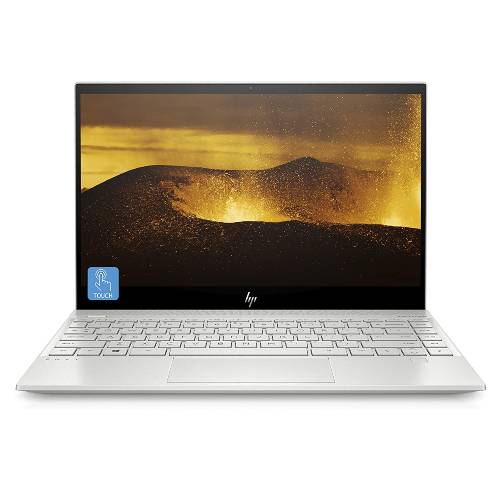

This laptop is a great option for the night birds – it features a backlit keyboard which can be very helpful during the late writing session. The geometric speaker pattern adds to the aesthetics of the laptop. The speakers themselves are quad HP speakers which are made in collaboration with B&O. The display is micro-edge and screens dimensions are 13.3 inches.
The computer has an 8GB of RAM for the fast performance and 256GB of internal memory that’s realized through SSD. It has an i5 intel processor. Processor speed is 1.6GHz (which can go up to 3.9GHz with Intel turbo boost) and it seems slow, but given the 8GB SDRAM and the fact that there are four of them, it shouldn’t cause any problems. The average battery life is amazing 15.5 hours. It’s got HP Wide Vision HD Camera and an integrated microphone. If you want some privacy all you need to do is press a switch which will turn it off instantly. It has 620 integrated graphics but if you want to play games or do graphic design, this isn’t a model for you.
Pros
4) Lenovo ThinkPad E590


If you want genuine security, take a minute to ponder about this model. It’s got a TPM – trusted platform module which encrypts data at the hardware level. This means that you wouldn’t have to worry about viruses or someone stealing your work since it would be encrypted. It also has a fingerprint reader for increased safety. After passing all of the tests that have to do with durability, Lenovo has other standards to live up to. 15.6 inches has a 1920 x 1080 resolution. There are four processors, each with a speed of 1.7 MHz . 8 GB of RAM is enough to support most writers’ needs and it comes with the operating system Windows 10 pro. Can 8GB of ram handle Windows 10 Pro and demanding programs? If you are using programs that need more ram, you will probably need an upgrade. This laptop is aimed towards a business cluster – it’s got a good cam and microphone along with performances that can handle the necessary programs. Additionally, it’s Skype-certified. Battery life is 11 hours and it can be charged up to 80% in sixty minutes. Graphics could be better, but that’s not an inconvenience if you are using this laptop for business as intended.
Pros
5) Lenovo Thinkpad X1 YOGA


Let’s tackle some of the basic characteristics first. Thinkpad X1 has an Intel i5 dual-core processor that works at the speed of 2.5GHz. SSD drive has 256GB of memory and 14″ screen is HD LED and backlit. 2560×1440 display can be used as a touchscreen and can be rotated for 360 degrees. The screen specs describe a great laptop for playing games, watching videos, even doing fine graphic work. It’s flexible, thin, and light – ideal for writers and, also, students. It’s reasonably light so it doesn’t add a lot of weights in the backpack and the graphic is good. With specs like this, the sleek look, and a fantastic keyboard, the only thing that could be lacking to justify the price is more memory and better battery life.
Pros
6) Dell XPS 13


There are so many laptops available. What’s so special about this one? Let’s discuss its dimensions for a second. It’s got a 13-inch screen and the whole laptop is less than half-of-inch thin. It weighs 1.23kg. Display resolution is great – 3840 x 2160 pixels. The great characteristics don’t stop there. It’s got an i7 Quad-core processor. The speed of a single processor is 4.6 GHz. To add to the speed and the ease of performance, the RAM is 16GB. The front camera has one-megapixel resolution and the new, improved 4-element lens. Infinity edge display goes hand in hand with a screen that’s anti-reflective which is one of the features that writers know how to appreciate – we all know how watching outside of the windows can lure us out. We bring the laptop outside, eager to soak in the morning sun and seize the day, only to come back inside in five minutes because we don’t see anything except our face on the screen. To solve the overheating system, Dell went with XPS. GORE Thermal Insulation sends the hot air out. If you’re concerned about privacy, the fingerprint reader is integrated into the power button so you can leave the laptop unattended and be sure that others’ won’t read your work. Lastly, 90% of this laptop can be recycled as 25% is made out of recycled ocean plastic and the rest is made out of other recycled plastic.
Pros
7) HP Spectre 13 x360


This 2-in-1 laptop that can be transformed into a tablet is a bit heavier – 1.71 kg. The 3840 x 2160 multitouch screen has another great feature – an anti-reflection glass. IR sensor and a thermal design will help you keep your laptop cool – all of those characteristics make it a convenient outdoor companion. It’s easy to tuck it into a bag and set off to the nearest coffee place, lakeside, hill, or any place that inspires you. Its quad-core i7 10th generation processor and the 16 GB RAM are the reason behind the speed of functioning. If you are a big fan of privacy, you’ll be thrilled to hear that HP Spectre has a turn-off switch for a webcam and many more security features. The fast-charge feature is in charge of getting 50% of your battery charged in 30 minutes. It’s a great laptop if you need it for watching series, having a business online call, writing, and many other types of jobs. All in all, it’s a great laptop with a fine value for price ratio.
Pros
8) ASUS ZenBook 13 UX331UA-EG005T
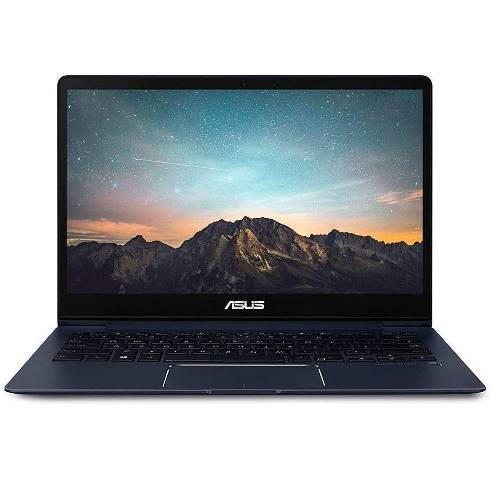

Powered by Intel’s 8th generation i5-8250U quad processor with the speed of 1.6GHz, this machine is displaying great speed and performance. What we love even more about it is the fact that it weighs less than 1kg and it’s 13.9mm thin! The battery life is outstanding. If there is a machine on this list that’s made for carrying – it’s this one. The wide-view technology keeps the image undistorted if you look at the screen at unusual angles, making it an excellent laptop for collaborations and group projects. The NanoEdge screen, 13.3″ display with full Hd 1920 x 1980 resolution is more than enough for the fun and entertainment like playing games, binging series, or doing any kind of graphic work. Furthermore, it’s got a backlit keyboard that allows you to create at night without any distractions. If you are looking for a sturdy, high-performance laptop, don’t look further – ZenBook meets MIL-STD 810G which is a military standard for a drop, altitude, temperature, and humidity tests. It’s durable, reliable and if you drop it you won’t have to go through the painful heart-breaking scenario all of us know too well. It has a microSD card reader, USB-C, two USB 3.0 genA ports, and HDMI port.
Pros
9) Lenovo ThinkPad Yoga 11e


It’s a sturdy little device whose rubber outline on the screen protects it from the outside impacts. It’s a laptop that’s made with classroom use in mind which also makes it a good choice for writers. You can choose between desktop and tablet mode, but you can also set it up any way you’d like as its screen rotates for 360 degrees. It’s very responsive and easy to use, especially since it has an intuitive multitouch display. It’s tested against 12 military-grade requirements and it has passed more than 200 tests focused on durability. The glass is both impact-resistant and scratch-resistant. Moreover, hinges aren’t only part of the ThinkPad that are reinforced with rubber, ports are as well. When you are thinking about work from home, you are probably imagining a cup of coffee next to the laptop. Since it’s designed for classroom use, the coffee or any liquid shouldn’t make a problem – the keypad is water-resistant.
If you miss the feel of a pen, you can also get the ThinkPad Pen Pro which allows you to draw or write by using the screen like a paper.
Pros
10) Apple MacBook Air – Space Gray


Apple MacBook Air has a great resolution – 2560×1600. If you are doing graphic work, you’re going to love the colors and the clarity of the image. This is a feature that does wonders for writers as well – the clarity and sharpness will make writing and reading work much easier on the eyes. It’s also got advanced security systems like the Touch ID sensor which allows only you to enter and use the device. A T2 security chip makes sure that all your data is safe by encrypting it on the go.
When compared with older MacBooks, the sound has definitely seen improvement. If you want to connect more devices, you can do it via two USB-C ports.
Some of the main features that are introduced are the backlight and, most importantly, the butterfly mechanism. The name of the machine describes how a pressed key looks – it bends in half, inwards. It has 16GB of RAM memory and 1TB of SSD storage. Some more specs include the i5 processor and 12 hours of battery life. In terms of portability, it’s a great choice. It weighs 1.25kg and it’s 15.6mm thin.
Pros
A sleek design is something towards which all manufacturers gravitate. It can be recognized in functionality and aesthetics.
Rotating screen and touchpads – Rotating screens are very popular. With the rise of the internet the way we communicate changed over time. This is the time when you are using messenger apps and programs like Skype which allow you to exchange messages, have a regular or video call. If you enjoy frequent video calls from comfortable positions, the rotating screen can bring more comfort. If you watch series or want to place a laptop elsewhere, you can achieve a perfect angle wherever you put it, regardless of the surface. It’s also much easier to use a touchscreen if you convert your laptop into a touchpad. If your laptop can be turned into the touchpad, you may find it more intuitive to use. You can use it like a graphic tablet or a writing paper.
Dimensions – There are models of laptops that are very light and thin. If you plan on carrying a laptop with you often, opt to get the model that has smaller dimensions and weighs less. If you plan on carrying it with yourself, but the weight isn’t the limiting factor, then it’s probably better to get a laptop with a wider screen to have a better visual experience.
Security – Webcam privacy button – If you want to keep your camera off, you can do it immediately by physically shutting it down. You won’t have to use the sticky tapes to cover the camera lense anymore.
Fingerprint reader – They are usually incorporated on the power button. It works as a fingerprint reader on the smartphone as well, allowing only you to have access to the device.
Screen
Size – The size of the laptop will depend on the screen size. If you want to have a portable laptop that’s easily transferred and that won’t bother you, opt for smaller laptops with 13″ screens. If you are more likely to use it at home and you aren’t put off by the idea of bringing the 15″ laptop with yourself, then it’s totally fine if you get it. Just remember that a bigger laptop also means more weight.
Resolution – The bigger the resolution, the better the quality of the images and colors. If you don’t need the laptop for video editing, graphic design, or similar activities, you will do just fine with 1366 x 768. If you mind a bit lower resolution, 1920 x 1080 pixels should solve all of your problems.
Anti-reflection – The feature which can give you hours in the sun that you wanted. If you are an outdoor person, freelancer or someone who travels often lookout for this feature.
Memory
RAM – Usually you can see that computers have 4GB or 8GB of RAM. These days it’s best if you get 8GB of RAM and possibly upgrade if you need more. The price difference between and 4GB and 8GB laptop isn’t significant in the long run, and 8GB is becoming necessary these days. If you use programs like Adobe Photoshop, you will have to think about at least 16GB for it to run smoothly. If you need more demanding programs to run simultaneously you should think about getting a 32GB machine.
SSD or Hard drive? – SSD takes away the prize because you can access the memory faster and hard drives take up too much physical space. SSD’s lack the capacity and if that’s your primary concern, then get the hard drive. The best combination would be if you got the laptop with SSD and have an external hard-drive for storage.
Processor (CPU)
The most commonly used processor is i5. It can handle most of the tasks. I7 is usually used to achieve professional, excellent performances that most of the regular users won’t need. There is also an i9 processor that runs very powerful laptop devices but it costs much more than i5 or i7.
Battery life and additional ports
Many writers find having a laptop with long battery life necessary. On the other side, many people work from home or from an office and don’t need a laptop that has premium lasting battery life. The best advice that you can get on that is to weight the price. There’s no exact answer because battery life depends on many variables. One that you might find useful and that you should check is the operating system. Windows 10 uses a lot of battery and it will surely affect battery life. Read the reviews to see the experiences of other users because batteries might last 10 hours if the laptop doesn’t run heavy programs simultaneously. That’s why it’s best to look at the reviews and find a reference experience. The capacity of the battery is measured by mAh, but you can also look at Wh.
Cooling system
A good cooling system can be invaluable, especially if you spend a lot of time in the sun or live in a very hot area. High temperatures can cause the computer to malfunction or even crash. If your laptop does tend to heat, you can try getting a cooling pad.
Keyboard
Water-resistant – If you spend many hours a day on the laptop, it’s very possible that you will spill tea, coffee, or water. Maybe a cat will pass by and do it, maybe a child will try to reach for something or… Who knows? But it’s a feature that can prevent having your life turned upside down.
Backlit – Backlit keyboards are popular amongst gamers, writers and programmers. That’s because many writers, gamers, and programmers are doing their work during the night. Even if you can type without looking at the keyboard, sometimes it will be necessary to press the key that you can’t just get right. Furthermore, when you are tired, fatigued, and on a tight deadline, mistakes are bound to happen and any help you can get is meaningful, even if it’s just not having to squirm from time to time.
Type – There are many different types of buttons and keyboards. Many writers find the buttons that aren’t bumps, but which are flat or even slightly concave, much easier to type with. If you have children it’s imperative to pay attention to the type of keyboard as it’s very likely that they will try to puck keys out. With some types of keyboards, that’s not possible.
Conclusion
Getting the right laptop is a long-term investment, which is why you should make a well-educated decision. Taking your time to really dive in the specifications and understand what you are getting can seem like a daunting task, but it’s the knowledge that you will need for the rest of your life.
I loved Dell XPS 13, not only because of it’s outstanding characteristics, but because the company thinks ahead – they use ocean plastic to create computer parts – how amazing is that? They are turning a bad situation into something positive, helping the environment, and manufacturing a great device. It’s a philosophy that many of us could benefit from, but that we can also integrate on a smaller scale and try to get the best from every situation.
The post Best Laptop for Writers UK appeared first on Internet Eyes.
Take a look at the laptops that we reviewed:
1) Acer Aspire 5 A515-54


Aspire 5 is very thin, only 17.95mm. This allows you to carry it with yourself easily. Writers know how important it is to have the laptop with them when the inspiration strikes.
The 15.6” screen makes it easier on your eyes when you are writing. It has a webcam with a 1280 x 720 resolution. Aspire 5 is also formidably fast, thanks to the 512 Gb SSD
It’s got a very fast 8th gen Intel i5-8265U processor with a turbo clock speed of 3,9 GZ for a single core. It’s not only good for writing but also for things that require a good graphic, like graphic design, photo/video editing, and game playing.
The battery life is one of its strongest suits – it can stay up to 11 hours. This makes it a great choice of a laptop to carry with you to the suburbs of a city and get inspired, knowing that it won’t run out of battery. If you are a security enthusiast or just value privacy, this model offers a fingerprint reader which allows you to use your finger to unlock the device.
Pros
- Thin
- Good battery life
- Fingerprint reader
- Doesn’t have a touchscreen
2) Acer Chromebook Spin 311 R721T


This laptop has an 11.6″ screen, 4GB of ram, and Flash hard drive which ahs 32gb capacity. Its performance is fine, but the main features of this laptop are a ten-hour lasting battery and its military specs. They ensure that it can survive falling from more than two meters and take 60kg shock. It has a variety of modes which make it a great choice to carry on a train, in a backpack or to have while laying on a sofa. If you are a student, it’s a great option as well – clamshell, tablet, display, and tent modes allow you to use it while standing, sitting, or laying. Its camera is another formidable feature – 88-degree wide-field HDR cam. The Corning Gorilla Glass is very resistant to wear and tear. Furthermore, it’s shown that it’s microbial reduction rate is bigger than 99%.
There are laptops that have more RAM and greater flash drive and SSD capacity, but if you need a sturdy, reliable device, Chromebook Spin is for you.
Resistant and durable
-Has four modes
-Gorilla Glass
Pros
- Resistant and durable
- Has four modes
- Gorilla Glass
- 4GB RAM
- Battery life is short
3) HP Envy 13-aq0000na
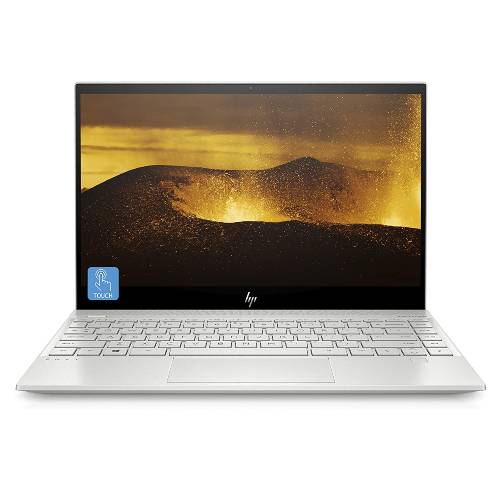

This laptop is a great option for the night birds – it features a backlit keyboard which can be very helpful during the late writing session. The geometric speaker pattern adds to the aesthetics of the laptop. The speakers themselves are quad HP speakers which are made in collaboration with B&O. The display is micro-edge and screens dimensions are 13.3 inches.
The computer has an 8GB of RAM for the fast performance and 256GB of internal memory that’s realized through SSD. It has an i5 intel processor. Processor speed is 1.6GHz (which can go up to 3.9GHz with Intel turbo boost) and it seems slow, but given the 8GB SDRAM and the fact that there are four of them, it shouldn’t cause any problems. The average battery life is amazing 15.5 hours. It’s got HP Wide Vision HD Camera and an integrated microphone. If you want some privacy all you need to do is press a switch which will turn it off instantly. It has 620 integrated graphics but if you want to play games or do graphic design, this isn’t a model for you.
Pros
- Backlit keyboards
- Good battery life
- Good camera
- Webcam turnoff switch
- No thunderbolt 3
4) Lenovo ThinkPad E590


If you want genuine security, take a minute to ponder about this model. It’s got a TPM – trusted platform module which encrypts data at the hardware level. This means that you wouldn’t have to worry about viruses or someone stealing your work since it would be encrypted. It also has a fingerprint reader for increased safety. After passing all of the tests that have to do with durability, Lenovo has other standards to live up to. 15.6 inches has a 1920 x 1080 resolution. There are four processors, each with a speed of 1.7 MHz . 8 GB of RAM is enough to support most writers’ needs and it comes with the operating system Windows 10 pro. Can 8GB of ram handle Windows 10 Pro and demanding programs? If you are using programs that need more ram, you will probably need an upgrade. This laptop is aimed towards a business cluster – it’s got a good cam and microphone along with performances that can handle the necessary programs. Additionally, it’s Skype-certified. Battery life is 11 hours and it can be charged up to 80% in sixty minutes. Graphics could be better, but that’s not an inconvenience if you are using this laptop for business as intended.
Pros
- TPM
- Fingerprint reader
- Might need an RAM upgrade
- Good battery life
- Fast charge
- Color coverage should be better
5) Lenovo Thinkpad X1 YOGA


Let’s tackle some of the basic characteristics first. Thinkpad X1 has an Intel i5 dual-core processor that works at the speed of 2.5GHz. SSD drive has 256GB of memory and 14″ screen is HD LED and backlit. 2560×1440 display can be used as a touchscreen and can be rotated for 360 degrees. The screen specs describe a great laptop for playing games, watching videos, even doing fine graphic work. It’s flexible, thin, and light – ideal for writers and, also, students. It’s reasonably light so it doesn’t add a lot of weights in the backpack and the graphic is good. With specs like this, the sleek look, and a fantastic keyboard, the only thing that could be lacking to justify the price is more memory and better battery life.
Pros
- Good resolution
- SSD
- Backlight
- Fingerprint reader
- Battery life could be better
- Reflective display
6) Dell XPS 13


There are so many laptops available. What’s so special about this one? Let’s discuss its dimensions for a second. It’s got a 13-inch screen and the whole laptop is less than half-of-inch thin. It weighs 1.23kg. Display resolution is great – 3840 x 2160 pixels. The great characteristics don’t stop there. It’s got an i7 Quad-core processor. The speed of a single processor is 4.6 GHz. To add to the speed and the ease of performance, the RAM is 16GB. The front camera has one-megapixel resolution and the new, improved 4-element lens. Infinity edge display goes hand in hand with a screen that’s anti-reflective which is one of the features that writers know how to appreciate – we all know how watching outside of the windows can lure us out. We bring the laptop outside, eager to soak in the morning sun and seize the day, only to come back inside in five minutes because we don’t see anything except our face on the screen. To solve the overheating system, Dell went with XPS. GORE Thermal Insulation sends the hot air out. If you’re concerned about privacy, the fingerprint reader is integrated into the power button so you can leave the laptop unattended and be sure that others’ won’t read your work. Lastly, 90% of this laptop can be recycled as 25% is made out of recycled ocean plastic and the rest is made out of other recycled plastic.
Pros
- i7 processor
- Intel HD 622 graphics
- Good camera
- Infinity edge display
- Anti-reflective display
- Thermal insulation
- Touchscreen
- Ecofriendly
- Camera is placed under the display
7) HP Spectre 13 x360


This 2-in-1 laptop that can be transformed into a tablet is a bit heavier – 1.71 kg. The 3840 x 2160 multitouch screen has another great feature – an anti-reflection glass. IR sensor and a thermal design will help you keep your laptop cool – all of those characteristics make it a convenient outdoor companion. It’s easy to tuck it into a bag and set off to the nearest coffee place, lakeside, hill, or any place that inspires you. Its quad-core i7 10th generation processor and the 16 GB RAM are the reason behind the speed of functioning. If you are a big fan of privacy, you’ll be thrilled to hear that HP Spectre has a turn-off switch for a webcam and many more security features. The fast-charge feature is in charge of getting 50% of your battery charged in 30 minutes. It’s a great laptop if you need it for watching series, having a business online call, writing, and many other types of jobs. All in all, it’s a great laptop with a fine value for price ratio.
Pros
- Anti-reflection glass
- Webcam turnoff switch
- Fast charge
- Rotatable screen
- i7 processor
- Thermal issues
8) ASUS ZenBook 13 UX331UA-EG005T
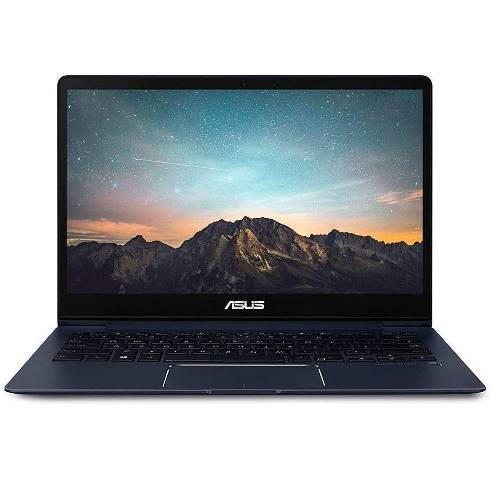

Powered by Intel’s 8th generation i5-8250U quad processor with the speed of 1.6GHz, this machine is displaying great speed and performance. What we love even more about it is the fact that it weighs less than 1kg and it’s 13.9mm thin! The battery life is outstanding. If there is a machine on this list that’s made for carrying – it’s this one. The wide-view technology keeps the image undistorted if you look at the screen at unusual angles, making it an excellent laptop for collaborations and group projects. The NanoEdge screen, 13.3″ display with full Hd 1920 x 1980 resolution is more than enough for the fun and entertainment like playing games, binging series, or doing any kind of graphic work. Furthermore, it’s got a backlit keyboard that allows you to create at night without any distractions. If you are looking for a sturdy, high-performance laptop, don’t look further – ZenBook meets MIL-STD 810G which is a military standard for a drop, altitude, temperature, and humidity tests. It’s durable, reliable and if you drop it you won’t have to go through the painful heart-breaking scenario all of us know too well. It has a microSD card reader, USB-C, two USB 3.0 genA ports, and HDMI port.
Pros
- Backlit keyboard
- Military standard duarbility
- Different slots and ports
- USB-C port
- Reflective display
9) Lenovo ThinkPad Yoga 11e


It’s a sturdy little device whose rubber outline on the screen protects it from the outside impacts. It’s a laptop that’s made with classroom use in mind which also makes it a good choice for writers. You can choose between desktop and tablet mode, but you can also set it up any way you’d like as its screen rotates for 360 degrees. It’s very responsive and easy to use, especially since it has an intuitive multitouch display. It’s tested against 12 military-grade requirements and it has passed more than 200 tests focused on durability. The glass is both impact-resistant and scratch-resistant. Moreover, hinges aren’t only part of the ThinkPad that are reinforced with rubber, ports are as well. When you are thinking about work from home, you are probably imagining a cup of coffee next to the laptop. Since it’s designed for classroom use, the coffee or any liquid shouldn’t make a problem – the keypad is water-resistant.
If you miss the feel of a pen, you can also get the ThinkPad Pen Pro which allows you to draw or write by using the screen like a paper.
Pros
- Durable
- Flexible
- Responsive
- Water-resistant
- Average battery life
10) Apple MacBook Air – Space Gray


Apple MacBook Air has a great resolution – 2560×1600. If you are doing graphic work, you’re going to love the colors and the clarity of the image. This is a feature that does wonders for writers as well – the clarity and sharpness will make writing and reading work much easier on the eyes. It’s also got advanced security systems like the Touch ID sensor which allows only you to enter and use the device. A T2 security chip makes sure that all your data is safe by encrypting it on the go.
When compared with older MacBooks, the sound has definitely seen improvement. If you want to connect more devices, you can do it via two USB-C ports.
Some of the main features that are introduced are the backlight and, most importantly, the butterfly mechanism. The name of the machine describes how a pressed key looks – it bends in half, inwards. It has 16GB of RAM memory and 1TB of SSD storage. Some more specs include the i5 processor and 12 hours of battery life. In terms of portability, it’s a great choice. It weighs 1.25kg and it’s 15.6mm thin.
Pros
- Eco, made with 100% recycled aluminum
- Lightweight, thin
- New keyboard mechanism
- Keyboard backlight
- Two USB-C ports
- Metal body
- Buyers guide
- Design
A sleek design is something towards which all manufacturers gravitate. It can be recognized in functionality and aesthetics.
Rotating screen and touchpads – Rotating screens are very popular. With the rise of the internet the way we communicate changed over time. This is the time when you are using messenger apps and programs like Skype which allow you to exchange messages, have a regular or video call. If you enjoy frequent video calls from comfortable positions, the rotating screen can bring more comfort. If you watch series or want to place a laptop elsewhere, you can achieve a perfect angle wherever you put it, regardless of the surface. It’s also much easier to use a touchscreen if you convert your laptop into a touchpad. If your laptop can be turned into the touchpad, you may find it more intuitive to use. You can use it like a graphic tablet or a writing paper.
Dimensions – There are models of laptops that are very light and thin. If you plan on carrying a laptop with you often, opt to get the model that has smaller dimensions and weighs less. If you plan on carrying it with yourself, but the weight isn’t the limiting factor, then it’s probably better to get a laptop with a wider screen to have a better visual experience.
Security – Webcam privacy button – If you want to keep your camera off, you can do it immediately by physically shutting it down. You won’t have to use the sticky tapes to cover the camera lense anymore.
Fingerprint reader – They are usually incorporated on the power button. It works as a fingerprint reader on the smartphone as well, allowing only you to have access to the device.
Screen
Size – The size of the laptop will depend on the screen size. If you want to have a portable laptop that’s easily transferred and that won’t bother you, opt for smaller laptops with 13″ screens. If you are more likely to use it at home and you aren’t put off by the idea of bringing the 15″ laptop with yourself, then it’s totally fine if you get it. Just remember that a bigger laptop also means more weight.
Resolution – The bigger the resolution, the better the quality of the images and colors. If you don’t need the laptop for video editing, graphic design, or similar activities, you will do just fine with 1366 x 768. If you mind a bit lower resolution, 1920 x 1080 pixels should solve all of your problems.
Anti-reflection – The feature which can give you hours in the sun that you wanted. If you are an outdoor person, freelancer or someone who travels often lookout for this feature.
Memory
RAM – Usually you can see that computers have 4GB or 8GB of RAM. These days it’s best if you get 8GB of RAM and possibly upgrade if you need more. The price difference between and 4GB and 8GB laptop isn’t significant in the long run, and 8GB is becoming necessary these days. If you use programs like Adobe Photoshop, you will have to think about at least 16GB for it to run smoothly. If you need more demanding programs to run simultaneously you should think about getting a 32GB machine.
SSD or Hard drive? – SSD takes away the prize because you can access the memory faster and hard drives take up too much physical space. SSD’s lack the capacity and if that’s your primary concern, then get the hard drive. The best combination would be if you got the laptop with SSD and have an external hard-drive for storage.
Processor (CPU)
The most commonly used processor is i5. It can handle most of the tasks. I7 is usually used to achieve professional, excellent performances that most of the regular users won’t need. There is also an i9 processor that runs very powerful laptop devices but it costs much more than i5 or i7.
Battery life and additional ports
Many writers find having a laptop with long battery life necessary. On the other side, many people work from home or from an office and don’t need a laptop that has premium lasting battery life. The best advice that you can get on that is to weight the price. There’s no exact answer because battery life depends on many variables. One that you might find useful and that you should check is the operating system. Windows 10 uses a lot of battery and it will surely affect battery life. Read the reviews to see the experiences of other users because batteries might last 10 hours if the laptop doesn’t run heavy programs simultaneously. That’s why it’s best to look at the reviews and find a reference experience. The capacity of the battery is measured by mAh, but you can also look at Wh.
Cooling system
A good cooling system can be invaluable, especially if you spend a lot of time in the sun or live in a very hot area. High temperatures can cause the computer to malfunction or even crash. If your laptop does tend to heat, you can try getting a cooling pad.
Keyboard
Water-resistant – If you spend many hours a day on the laptop, it’s very possible that you will spill tea, coffee, or water. Maybe a cat will pass by and do it, maybe a child will try to reach for something or… Who knows? But it’s a feature that can prevent having your life turned upside down.
Backlit – Backlit keyboards are popular amongst gamers, writers and programmers. That’s because many writers, gamers, and programmers are doing their work during the night. Even if you can type without looking at the keyboard, sometimes it will be necessary to press the key that you can’t just get right. Furthermore, when you are tired, fatigued, and on a tight deadline, mistakes are bound to happen and any help you can get is meaningful, even if it’s just not having to squirm from time to time.
Type – There are many different types of buttons and keyboards. Many writers find the buttons that aren’t bumps, but which are flat or even slightly concave, much easier to type with. If you have children it’s imperative to pay attention to the type of keyboard as it’s very likely that they will try to puck keys out. With some types of keyboards, that’s not possible.
Conclusion
Getting the right laptop is a long-term investment, which is why you should make a well-educated decision. Taking your time to really dive in the specifications and understand what you are getting can seem like a daunting task, but it’s the knowledge that you will need for the rest of your life.
I loved Dell XPS 13, not only because of it’s outstanding characteristics, but because the company thinks ahead – they use ocean plastic to create computer parts – how amazing is that? They are turning a bad situation into something positive, helping the environment, and manufacturing a great device. It’s a philosophy that many of us could benefit from, but that we can also integrate on a smaller scale and try to get the best from every situation.
The post Best Laptop for Writers UK appeared first on Internet Eyes.










